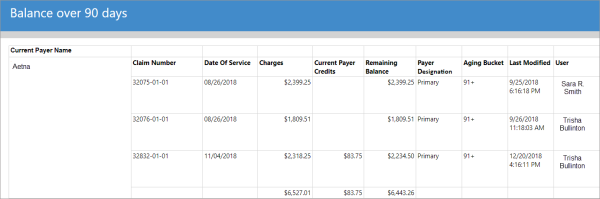Balance Over 90 Days Report
Run the Balance Over 90 Days report daily to monitor any claims that have a balance older than 30, 60, or 90 days.
-
On the navigation bar, click Analyticsand then click Reports.
-
Scroll down the list and select Balance Over 90 days.
-
Click the Number of days field and select an option from the list.
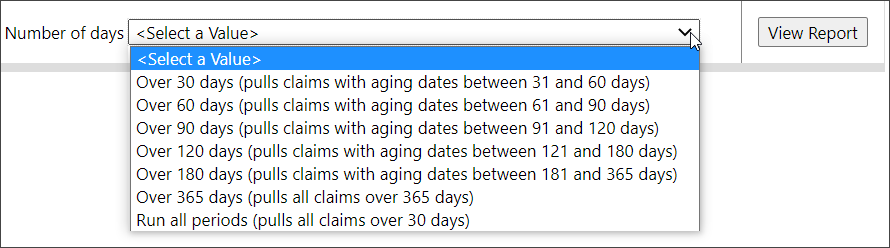
-
Click View Report.
What's in it?
Pulls open claims that are at least 30, 60, or 90 days past their date of service. In this report, you will find claim numbers associated with a payer, the claim's date of service, charge amount, payer payment amount, and total balance amount. Grand totals display at the end of each payer section.
Recommended use
Run daily. Follow-up specialists can use this information to work overdue claims.